In Mailchimp, it's fairly easy to set up a new RSS-to-email campaign. Mailchimp offers a free tier of service if you have less than 2,000 email addresses on your list and you send less than 12,000 emails per month. This covers most small businesses.
From your mailchimp control panel, click on 'campaigns', the 'create campaign' in the upper-right. Select the last option 'RSS campaign'
From there, you'll enter the URL of your RSS feed and how often to email. When that time rolls around, mailchimp will gather the items whose publication date is since the last mailing time and send them off.
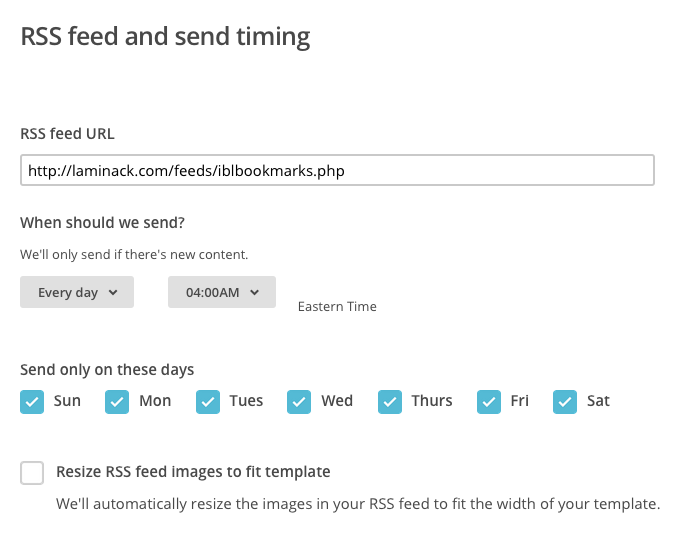
The rest of the setup is like any campaign: which list to send to, how to title your emails, the layout of the campaign (they have several layouts specifically for RSS campaigns) and away you go.